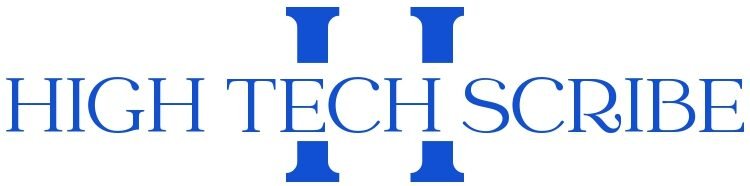A decade ago, something like Google Cloud Search was unimaginable. Large corporations could get more or less fast internet, a data repository that was always out of space, and sometimes finding that report to present to the board was a problem.
The solution was to hide everything on the computer’s HD. Today, the scenario has improved a lot: solutions in the cloud, more accessible internet, and the evolution of equipment are promoting greater agility. However, we still lost a lot of time.
According to a Google disclosure of a McKinsey report, an employee spends about 28% of their time managing email and nearly 20% looking for inside information — or asking co-workers.
It is already known that increasing productivity will always be a challenge for any company. Google Cloud Search promises to mitigate this problem and many others. Now let’s see how this tool works. Follow up!
Google Cloud Search Features
Let’s cite some of its features to understand better how this tool works!
Google Calendar
Those who work in a company’s management have a hectic day and do not always remember to keep their plan in hand. The feature is relatively easy to use and allows you to differentiate events by color and schedule the sending of a summary of the day’s activities to email, for example.
In addition, with Google Calendar, it is possible to activate notifications to remind you of the next event, create agendas for meeting rooms and integrate this plan with other platforms.
All these features of the tool make the professional’s day-to-day easier because, in addition to helping to organize their routine, the Google agenda makes the day of managers and managers more productive.
Privacy
When we talk about company information, having an environment that offers privacy, where you can store critical company data that need permission to be accessed, is essential for good business management. This feature allows information to be shared only between people involved in the project.
Enterprise Search With Google Cloud Search
After all, what is Google Cloud Search? It is a feature of the G Suite platform, created to help users readily access the information they need. It is a search service that uses artificial intelligence and allows a unified search within the entire G Suite.
That way, the employee can quickly find any content in email, cloud storage, or files in company directories. This search also provides your colleagues’ contact details, information about shared files, and calendar events. The service is encouraging the decline of Shadow IT as it motivates users of the platform to bring more data and workflows to G Suite.
Intelligence With Assistance Cards
When users log in to Cloud Search on the web or their Android device, they are greeted by “assistance cards” highlighting content most relevant to the employee, such as upcoming calendar events or files requiring attention.
These cards are generated through artificial intelligence, which can learn from each user’s behavior. In this way, it recognizes their needs and presents the priority demands.
Always Secure Data
Security and privacy are issues that must always be raised with priority in any solution. Google Cloud Search respects all G Suite permissions, so the user only sees the results of data and files they have permission to access.
For example, if the Marketing department’s files are accessible only to the Marketing team, employees who do not belong to that department will not see this data in search results.
However, consider that information management and security must be very well governed. Imagine if all employees’ vacation, promotion, and salary data were made available to everyone — accidentally — by someone in HR? All care is negligible.
Full Mobility
Having mobility and access from any device has become a basic need. It’s great for employees who are working from home or when they’re on outside duty, such as during a sales meeting with the customer.
Cloud Search is also available as an app! You’ll be able to search your co-workers’ free time to see if you can set up a meeting, start a Hangout, find a contact in your calendar, and more.
Video Call
The Google Duo video calling app allows simultaneous video calls between users of Android and IOS systems. The app is already installed on different devices and is available for download.
Although the tool is only available for mobile devices, it is beneficial. That’s because Google Duo can be used with WhatsApp and allows managers to communicate with external employees, customers, and suppliers.
Advantages Of Google Cloud Search
Using Google Cloud Search offers several benefits to the company. Below, we will cite some of them. Check out!
Access Anywhere
One of the significant advantages of Google Cloud Search is its mobility. If you need to access the tool at home or on a trip, you can do so from your cell phone, tablet, or notebook. In addition, you can finish tasks at home, after hours, if necessary.
Improved Collaboration
As Google Cloud Search allows the sharing of documents and email contacts, you can set up a scheme of internal calls through the tool, which reduces the company’s costs by hiring a specific system.
Improved Company Productivity
With so many valuable tools, Google Cloud Search enables employees to be more productive. This is because they will have several features that provide agility in daily tasks.
That’s because the tool allows you to research various subjects, organize your tasks and share information among a group, which helps optimize your day-to-day activities.
Cost Reduction
As the platform offers several resources in a single location, there is no need for the company to hire different systems to manage the business. When a company reduces its expenses, it can direct financial resources to invest in ideas and infrastructure to improve the quality of products and services.
Also Read: Future Of Work: Discover The Leading Trends!