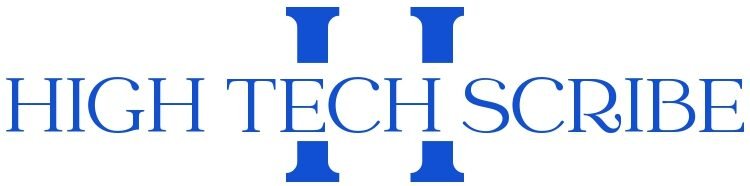Network instability can expose a company to severe adversities such as lost revenue, reduced productivity, and customer complaints. However, despite the risks, many organizations still face frequent connection issues.
There are several reasons why network connections drop and stop operation. Some arise from security breaches, faulty switches, configuration failures, routing issues, firewalls, and more.
These issues cause frustrations and headaches for business managers and IT departments alike. Given this, preventing the infrastructure from having an unprotected network is necessary.
What Are The Main Factors That Leave The Network Unprotected?
As we’ve already pointed out, downtime in business applications or operations directly affects the bottom line. Check below the main factors that cause network instability and how to avoid them:
Configuration Errors
Incorrect configuration is responsible for most downtime due to failed enterprise network connections. Testing in an environment before making device changes and having an automation system helps reduce human errors.
Security Violations
Security breaches and unauthorized access over an unsecured network can drop a connection due to excessive load. Making sure you have appropriate security controls and network monitoring in place is a way to prevent intrusions into your company’s system.
Obsolete Equipment
Every obsolete and unsupported device is a potential threat to the functioning of your network. Therefore, companies must plan for upgrades and utilize newer, more intelligent systems and solutions.
Human Errors
In addition to setup mistakes, people also make mistakes, which can be as simple as pulling the wrong plug or performing the incorrect procedure—training, security policy, and network monitoring software help to eliminate these problems.
Hardware Failures
Even with network connections’ technological and service evolution, every device can fail. Therefore, it is crucial to maintain and update patches as needed to reduce risk.
Natural Disasters And Power Outages
In this scenario, backup power supplies are needed to prevent unexpected power outages from causing even more damage to the business. Another critical measure is connecting redundant devices on different power circuits to ensure that a single outage does not disable a service.
How Can Network Monitoring Help Eliminate Bottlenecks In Operation?
Network monitoring is essential for visibility into all traffic to identify problem areas and failures in network connections and gain insight into the source of instability in the company’s infrastructure.
All organizations running high workloads or managing data centers need to ensure that operational network traffic runs smoothly. Typically, a network device has many connection interfaces, and network failures can occur on anyone.
In this context, having comprehensive software is essential to monitor all connection points, such as cabling, network devices, routers, switches, and firewalls.
SolarWinds’ Network Performance Monitor (NPM) is the key to eliminating bottlenecks resulting from network failures, as it allows you to diagnose the root causes of problems and resolve them instantly.
How Does Network Performance Monitor Help Eliminate Network Connection Failures?
In the first instance, the tool visually correlates performance data to identify the root cause and reduce the impact on end users, enabling business continuity. In addition, historical network data helps analyze the effectiveness of traffic levels before and after implementing a user policy.
NPM even notifies IT systems of failures in real-time. It is a tool that monitors systems performance, infrastructure failures, and other IT management issues.
See more features of the Network Performance Monitor:
- It helps the user to more easily identify the root cause of the network problem through packet analysis.
- Troubleshoot issues more efficiently and speed up resolution time to improve the user experience.
- It monitors the most critical network availability metrics 24 hours a day and organizes the data into clear graphs and reports.
- It analyzes different performance metrics along a timeline with customizable templates that meet the needs of each network.
- Monitors network availability on interfaces to identify what is causing the problem.
NPM also reports network-wide bandwidth usage regularly and helps apply shaping policies based on user, device location, time, and applications being used.
In this way, the team responsible for network performance will be able to detect all devices and nodes in the operation’s traffic. In short, dealing with unplanned downtime is challenging for any network administrator. But regardless of the severity of the problem, NPM is the key to avoiding significant business losses.
Also Read: Use RSS Feed To Improve Your Company’s Digital Marketing?