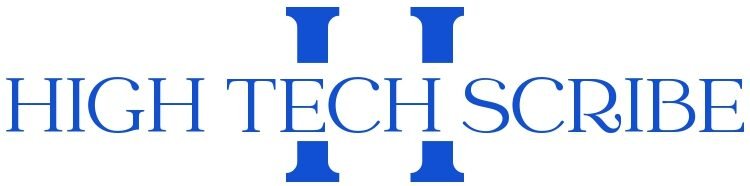Choosing a business computer is one of the main starting points to achieve maximum productivity in your business. Knowing what tasks the equipment will perform and how long it should last is essential. Furthermore, you need to know what differentiates a business computer from a personal computer.
The Main Characteristics Of A Business Computer
Construction Desktop and notebook computers aimed at businesses are designed to work long hours reliably. The design is more sober, and the construction is more robust, as are the materials and components used. Therefore, this type of equipment focuses on stability when performing tasks.
In terms of hardware, its main feature is its modular construction, which allows independent computer configuration. Each component is designed to expand the elements.
Durability
A personal computer – or notebook – is usually changed more frequently. On the other hand, business computers are not usually replaced before three years – and can even reach five or more. Therefore, corporate computers and notebooks must withstand long hours of use for all these years with as little replacement as possible.
Stability
If equipment must last for many years, it must also be stable daily. For example, the computer in a Call Center must withstand endless hours of repetitive tasks and constant work. Following this difference, the hardware, software, and even finishing aspects must be considered.
Standardization
Business computers usually launch new lines every one or two years. But, unlike a personal computer – which follows design trends, business computers generally maintain the same appearance even with different models. At most, there are one or two changes. For example, a Dell Optiplex 3010 computer has the same look as the Dell Optiplex 7010. This is so that companies can maintain visual standardization when expanding their structure.
Do Used Computers Solve My Business Needs?
The demand for technological innovations grows every day. This encourages the early replacement of computers with recently released similar equipment. The result is that used computers are returned to the market and can be reused for at least another five years without performance loss. Therefore, purchasing used equipment solves the needs of companies of any size.
Used notebooks are also excellent options for companies. Firstly, because they have all the characteristics of a new notebook, in other words, they have current processors such as i5 and i7, expandable memories, and original Windows. Second, they are above average, robust, and durable if they are from corporate lines from brands such as Dell, HP, and IBM. As a more practical option, purchasing a used notebook adds greater mobility and ease of transport. It can be used anywhere and anytime and at an excellent cost-benefit ratio. However, some questions must be considered to make the best choice for your business.
Assess The Absolute Need For Use
When deciding to buy a used computer for a company, the main point to note is to check what purpose it will be used for. Within an office, computers do not necessarily perform the same function. Each area has its prerequisites. For salespeople who visit large customers, perhaps purchasing a new notebook is more suitable for cosmetic reasons. Likewise, purchasing a used notebook may be considered if the work is internal. For example, purchasing a used computer is ideal if a CPU sits under an office desk.
Double The Investment
By purchasing used notebooks and computers, a company can double its investment to meet the needs of more employees. Furthermore, they are indispensable tools. Therefore, opting for used computers is a decision that has been taken by many companies that project an opportunity for new business in the financial economy.
Attention To The Details
To safely purchase used computers, you must pay attention to quality issues, warranty, origin, and invoice. Furthermore, if the equipment is advertised with Windows, it is necessary to note the type of licensing offered. In this sense, it must fit into the following Microsoft modalities: OEM, MAR, or RRP. Remember that none of these licenses can be sold separately, only integrated into the equipment. When purchasing a used product, ensuring every detail is very important.