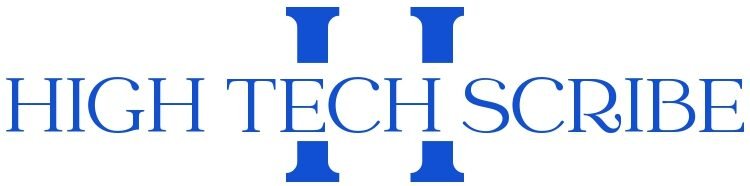Investing in the best processors is a good strategy for companies of any size. One thing is sure: If you don’t have many service demands, you may have fewer costs when investing in data processing.
But, in the case of sectors that require technological effectiveness in operations, it is better not to spare efforts in solutions dedicated to the set of these tools.
A common mistake among big and small businesses is thinking that the higher the number inserted in the vocabulary, the better that processor is, without considering the complexity of your company’s demand. For example, consider the Intel Core i9 more suitable than the Core i5 without considering your work needs and the configurations of available machines.
Experts in the field understand this concept perfectly: The fact that a processor has a higher number in its title does not mean that it is the most suitable for all situations. With this in mind, we have selected some indications to help you choose the best processing solution for your problem.
What Are The Best Processors For Companies That Work With Spreadsheets And Text?
Law or accounting offices, dispatchers, and school secretariats, in short, many businesses cannot live without texts and spreadsheets. In these types of work, compelling processing performance is rarely required unless many videos and audio files are executed simultaneously with other services.
Selecting a more autonomous processor allows your computers to be smaller, lighter and more energy efficient. Select from popular, industry-proven processor choices such as Core i3 or Core i5. These two processors work in slightly older configurations and newer models of PCs and notebooks in a more affordable price range.
What Is The Best Data Processing Solution For Design And Image Work?
In the case of design and image work, choosing the best processors is generally decisive for the quality of the results. Illustrator, Corel Draw and Photoshop- anyone using these programs knows computers need the best processors. Technically, design applications work single-threaded, meaning the entire process happens with just one core on the machine.
For more basic imaging work, purchasing computers with i5, i7 or i9 processors can quickly solve the tasks. But for more complex jobs, the ideal is to bet on Workstations with Xeon processors. This type of equipment is already designed at the beginning of the project to support long hours of use in complex tasks.
What Are The Best Processors For Working With Media?
In the case of working with image programs, using fewer cores is a better choice; however, in machines that perform audiovisual editing services, several bodies need to be used in multi-threaded processing.
This happens because of the characteristics of the software that media companies apply to perform their tasks, such as After Effects and Adobe Premiere. Therefore, choosing the best processors among those that contain several cores is necessary.
Attention: Preferably, do not choose processors with more than ten cores because they can harm the performance of applications on less robust corporate computers. Beware because the highly sought-after Intel i9 has twelve bodies!
For the editorial demand of 2D game development programs, for example, the most potent options are advised for cores and processor frequency. At first glance, a purchase of this size can be frightening due to the size of the investment. However, the return is fast for the improvement generated in productivity.
For these cases of work in video or development, buying Workstations with Xeon processors is also recommended, especially with a dedicated video card.
Other Types Of Companies And Processing Solutions
For example, in sectors such as medical research, several sophisticated applications work with multiple cores. A modern PC is ideal for running these applications, and the best processors for these areas are the Intel i7 and i9.
Revit, Lumion and AutoCAD, typical indispensable programs for architects and engineers, are full of singularities and require a dedicated processor. This is the case of the i7, which is becoming more popular every day in architectural offices, as well as the i9, recommended for working with 3D applications for models.
Competitors in the manufacturing industry also need superior computer processing to remain competitive in the AI (Artificial Intelligence) boom, especially in automation.
Intel i7 works qualitatively in programs such as Inventor and Solid works. Intel i9 comes in handy for Ansys or other simulation software. Regardless of preference, the use of current computers is essential.
Also Read: The Expectation For Smartphones In 2023: What To Expect