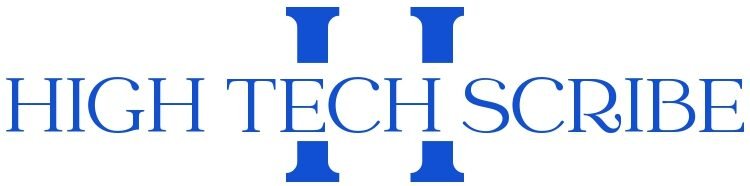Virtual Desktop Infrastructure: Even in small and medium-sized companies, the IT structure used by the team affects much of the system’s productivity and security. Less operational work means more strategic work.
That is why there is so much concern on the part of professionals to use operating systems that keep the company’s data more protected. A good example of this, which has gained much popularity, is the VDI (Virtual Desktop Infrastructure).
In case you need to become more familiar with the term, it refers to the virtualization of the computer’s operating system, allowing multiple virtual machines to be created within the system. From there, each physical computer the team uses acts as an access point to the company’s system.
Do you want to understand this technology better and how it contributes to your business? Then follow:
How Does VDI (Virtual Desktop Infrastructure) Work?
There are several ways to apply this feature, but they all go back to the basic concept of removing the operating system from the machine that the employee operates. In this way, he can use the system from other devices remotely. Some examples of how this technology is deployed are:
Host-Based Virtual Applications
All main applications are hosted in the company’s data center, which employees can access remotely. Each access client can be associated with a user and customized according to its function.
Shared Hosting
In this case, the user makes use of a shared desktop. That is, other people use the same system, with a central base configuration, at the same time. This means that all changes are received and shared simultaneously.
Why Is It Useful In Your Company?
VDI (Virtual Desktop Infrastructure) is reasonable for most small businesses. Here are some examples of how it can benefit your business:
Centralization Of Information
When a business starts to grow, it is increasingly important that your information is consistent for all employees. Thus, having an information center or an active server for customer data, facilitating access by various employees, is very important in the information age and connectivity.
Depending on how you apply VDI (Virtual Desktop Infrastructure) in your business, this information can easily be shared between different users.
More Data Security
It is more difficult to protect many machines than just one machine at a time. Therefore, many IT professionals work to centralize the company’s system and reduce the number of computers that need to be administered individually.
With one central hub to process all business systems, it will be easier to prevent data theft and other losses than on mobile devices, laptops, and the like.
Possibility Of Placement In The Cloud
As we always point out here on the Blog, there are several benefits of taking a business application to the cloud. Scalability, performance, availability, and security are some of the main added values when choosing to use an environment allocated in a data center instead of local infrastructure.
How To Put It Into Practice?
Creating virtual applications on a central server is familiar; many resources and services are available. Here we can use as an example system of continuous use in business administration, such as CRM, ERP, and SAP, which have, in most cases, remote clients already adapted to talk to the most popular protocols, as is the case of Microsoft Remote Desktop Services, the RDS.
It is always worth remembering the licensing issue, which can also have a positive impact. In some cases, the administrator will need to apply proprietary software licensing, such as Microsoft SQL Server and Oracle databases, only on its central server, considerably reducing the investment in a multi-terminal environment, in the case of company branches, for example.
Finding a similarity between the company’s operating model and the content presented here, look for a cloud solutions partner and scale your operation.
Also Read: Visual Identity For Technology Companies