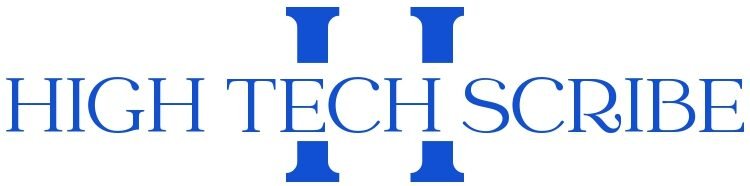With it, your company can be found on Google services more straightforwardly. In addition, Google My Business has a series of features that add value to your company’s digital presence.
In the webinar presented by digital – E-commerce for micro and small businesses, you will understand how to create or update your profile on Google My Business to become one of the most important channels for your brand. Check out the full content:
Benefits Of Having A Google My Business For Your Business
One point that highlights the importance of this registration is that it presents your company to an audience that already has a prior interest. Your business only appears to users looking for your business or a service similar to what you offer.
Considering the cases in which the search is carried out with the company’s name, a Google My Business account can give the user an idea of how your company is seen. He can check the comments left about her, ways to get in touch, and other information.
Search Results By Location
When a user searches for a specific term without pointing to a location or company name, he will have companies related to the word indicated in the search as results. This way, Google considers your current location to present the closest results. If you perform searches from smartphones, the accuracy of the results must be more remarkable, as Google can use the location of your device.
By indicating a specific location in your search, Google will present results according to the detailed site. When searching for a company already registered in Google My Business, the result will give information such as comments about the company, similar items, and opening hours, among other details.
Space For Interactivity With The Public
You can benefit from the public’s space to comment on your business. Whenever requested (and when not requested), people like to express their experiences with certain services. From the opinions given to your company, you gain valuable information to qualify the services provided and avoid future criticism. In addition, this space can help customers to ask questions about the products.
How To Register Your Business On Google My Business
Primary data, such as the company website and physical store address, can be disclosed in more detailed posts about your business’s particular event or offer. You’ll find a general summary of your account information on the homepage, including account performance (number of views in searches and on Google Maps), most recent comments, and the last post.
In addition, on the homepage, you can create a new post, add photos or create ads to promote your business. You will access all these alternatives from the Home menu within your account.
News
It is recommended for those who want to keep their business plan up to date. You can insert an image, video, link, and a call to action that leads to some external page.
Events
If you promote events with your business, you can use Google My Business to publicize them. To do so, enter the title, date and start and end time of the event; You can also insert a photo or video.
Offers
As with events, it is necessary to inform the title, start and end date, and time of the offer. A call to action is automatically inserted to obtain more information about the disclosure when posting.
Products
Enter a title and a photo or video to promote specific items your business makes available. It is also possible to insert a call to action and other information. Define the type of post you want to make, and enter the desired information. For example, in the case of news publications, you can insert a button for interaction. Once you have entered all the information in your post, click “Publish” to finish.
When your business is identified in a Google search, recent posts will appear in the right corner of the screen of the person performing the search. Using Google My Business to post news, offers, and important data about your brand can help you better position your brand.
Also Read: Where To Collect The Data Needed To Do Business Intelligence?